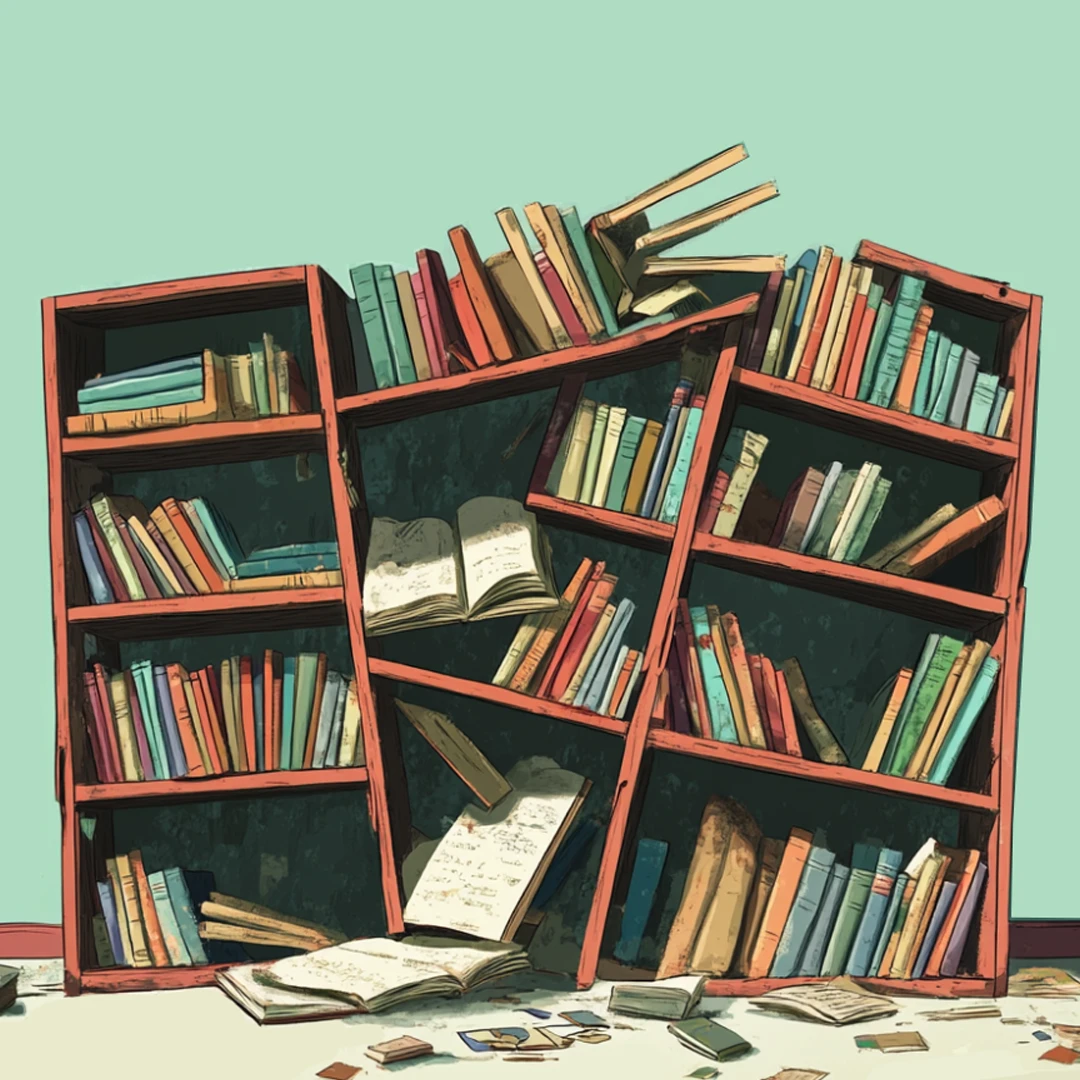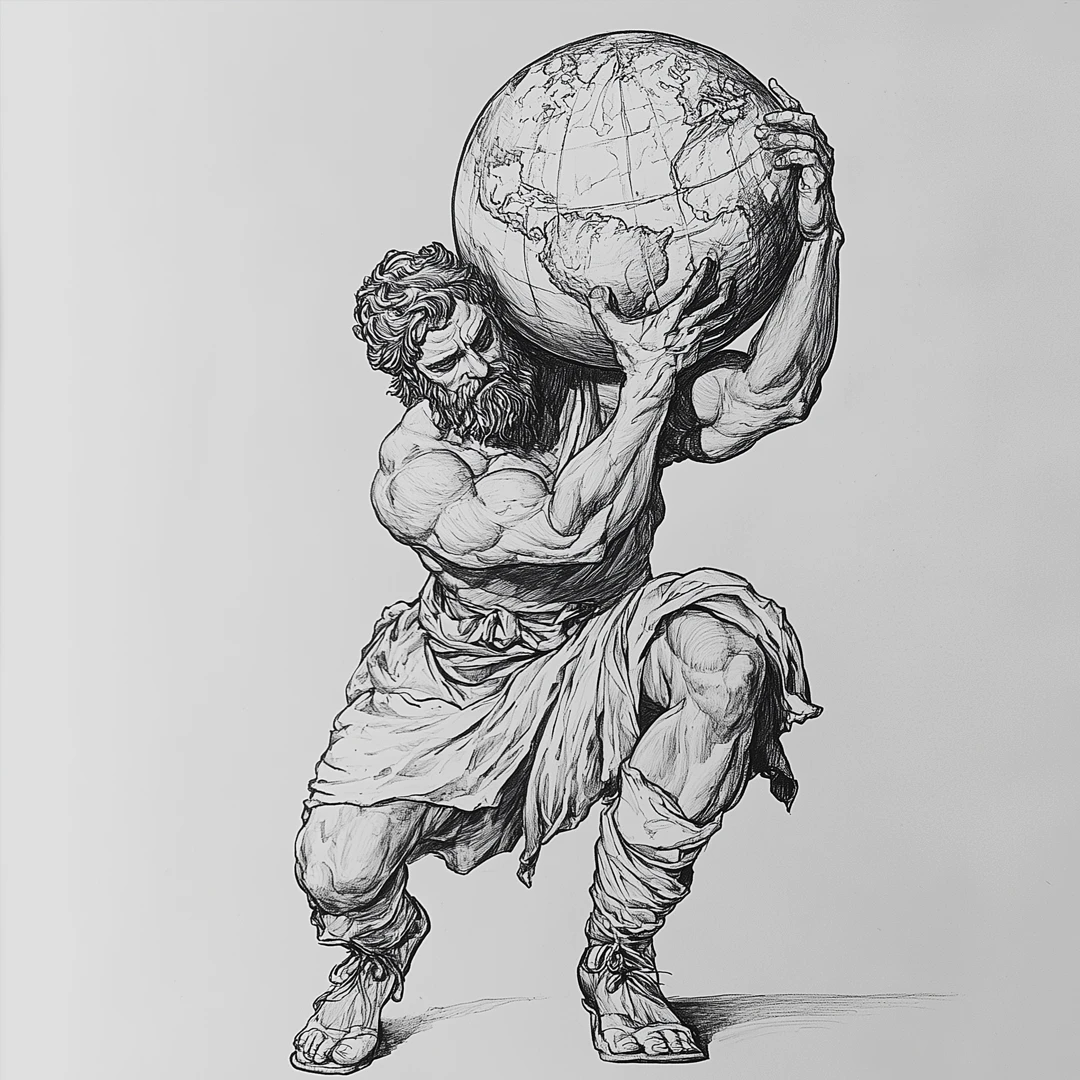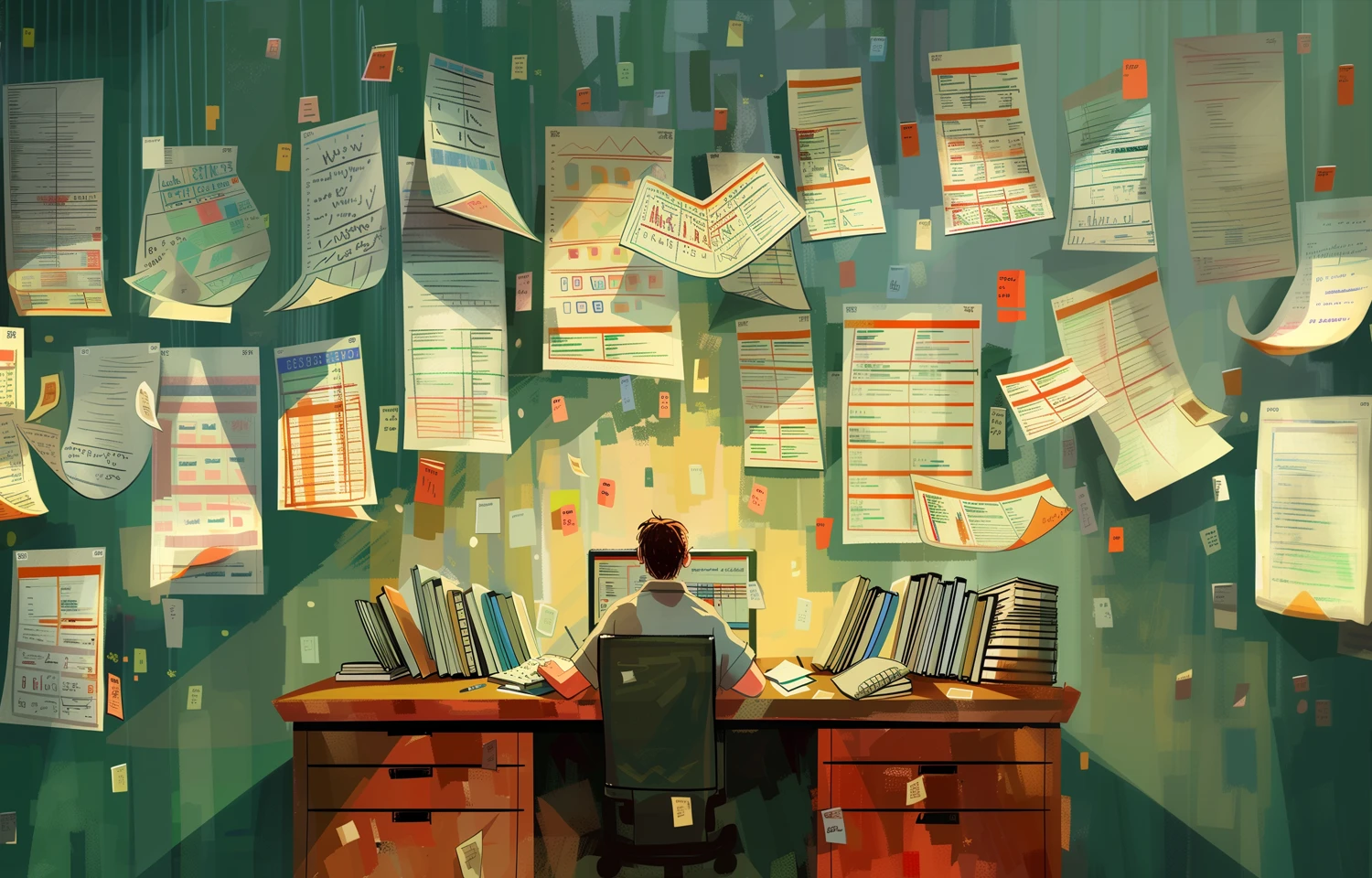
The Hidden Challenges of Microsoft Excel in Business Systems
Microsoft Excel, a data management and analysis staple, faces scrutiny when deployed in complex business systems. While its widespread use across industries is undisputed, significant issues in its user interface, functionality, and multi-user support pose substantial challenges, impacting business efficiency and accuracy.
User Interface and Functionality Limitations
Excel’s advanced functionalities are often buried in complex menus or require elaborate command combinations, creating a steep learning curve and leading to the underutilisation of potentially useful features.
Navigating large workbooks in Excel is cumbersome due to inefficient sheet tab systems, complicating quick access to information, which is crucial in business settings.
Core Challenges
While allowing multiple editors, Excel Online’s shared workbooks feature lacks significant functionalities, making it unsuitable for complex tasks. The shared workbook system is fraught with restrictions, preventing operations like creating tables or deleting cell blocks, and suffers from synchronisation issues that can increase workbook size and network strain.
Linking data across multiple Excel workbooks introduces a layer of instability and frustration, as these links are prone to breaking and require meticulous maintenance. This aspect becomes a significant bottleneck in business environments where data accuracy and consistency are crucial.
Excel’s default setting to accept user input without checks can lead to data integrity issues. Setting up data validation is possible, but maintaining it, especially across different sheets or workbooks, is a challenging task prone to errors.
The security measures are more geared towards protecting the workbook’s structure than the data itself, leading to potential vulnerabilities in business data management.
VBA programming is not optimised for speed, especially when managing large datasets or complex business processes, a significant drawback in fast-paced business environments.
Alternative Solutions
Transitioning to database systems for structured data storage and management can be a more efficient solution for business needs. Databases offer more robust and error-resistant systems with user-friendly interfaces tailored to business requirements.
FAQs
Q: Can Excel’s limitations be mitigated through advanced training?
A: While training can help, it doesn’t address Excel’s inherent design and functionality limitations.
Q: Are there better alternatives to Excel for business systems?
A: Yes, various specialised software solutions and database systems offer more tailored, robust, and error-resistant functionalities for business needs.
Final words
While Microsoft Excel is a versatile tool for various business functions, its limitations in user interface, functionality, and multi-user support often render it less suitable for complex business systems. This scenario can lead to inefficiency, higher error rates, and limitations in accurately representing business requirements. Recognising these challenges, Accent specialises in transforming pre-existing legacy Microsoft Excel spreadsheets into critical business systems. They expertly navigate the intricacies of Excel, harnessing its capabilities while mitigating its limitations, to develop more robust, efficient, and accurate systems that align with specific business needs.
Organisations looking to enhance their Excel-based operations should consider partnering with specialists like Accent, who are adept at elevating legacy systems to meet modern business demands.

Article by Dave
Related posts
Striking the Balance in Software Development
When it comes to software development, there’s always that internal tug-of-war between under-engin
Why Taking Time to Explain Makes All the Difference
Why bother making a post to explain something that seems so basic? Who even cares? Surprisingly, a l
Why We Sometimes Make Coding Harder (and How to Stop)
Let’s be honest—software development is complicated. It’s just the nature of the job. Bugs pop